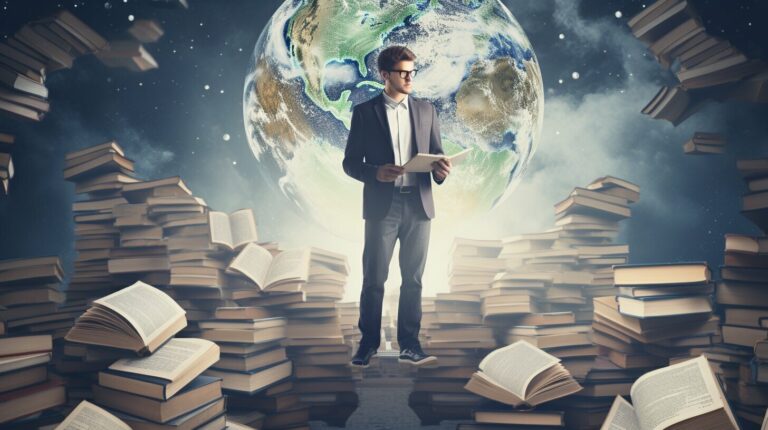Welcome, reader! Are you struggling with bad backlinks hurting your website’s SEO? Fear not! In this comprehensive guide, I will walk you through the process of disavowing backlinks to improve your website’s performance on search engines like Google. With my help, you’ll understand how to effectively use the backlink disavow tool to remove bad links and safeguard your website’s ranking.
Key Takeaways:
- Disavowing backlinks is essential for improving your website’s SEO performance.
- Using the backlink disavow tool can help identify and remove harmful backlinks from your website.
- A thorough backlink audit is necessary to identify links that need to be disavowed.
- The Google Disavow Tool is a powerful tool for disavowing unwanted backlinks.
- Supplementing disavowal with link cleanup strategies can ensure a holistic approach to improving your website’s backlink profile.
Understanding the Importance of Disavowing Backlinks
Welcome back! Now that we know what disavowing backlinks means, let’s dive into why it’s important. Bad backlinks can harm your website’s search engine ranking and reputation. Google algorithm penalizes websites with a large number of low-quality backlinks. Therefore, removing bad backlinks from your website is crucial to maintain the website’s search engine ranking.
Disavowing backlinks is an effective method of removing bad backlinks, which helps to safeguard your website’s ranking on Google. It enables you to inform Google that you do not want spammy or irrelevant links to be taken into account when evaluating your website’s ranking. By disavowing bad links, you can prevent your website from being penalized for having manipulative and spammy backlinks.
Removing bad backlinks can also improve your website’s reputation. When you have a healthy backlink profile, users are more likely to trust your website and engage with your content. Consequently, the importance of disavowing backlinks should not be overlooked to maintain your website’s SEO performance and reputation.
Identifying Harmful Backlinks
If you want to disavow backlinks and improve your website’s SEO, it’s crucial to identify the harmful ones first. This requires a deep dive into your backlink profile and an understanding of what constitutes a “bad” backlink.
As you begin the backlink disavow process, it’s important to keep in mind that not all backlinks are created equal. While some backlinks can positively impact your ranking on Google, others can actually harm your website’s SEO performance.
So, how can you identify harmful backlinks? One effective strategy is to analyze your backlink profile and look for links that are low quality, spammy, or irrelevant to your website’s content or niche. These types of backlinks can signal to Google that your website may be engaging in “black hat” SEO tactics, ultimately hurting your ranking.
Another way to pinpoint bad backlinks is to use a backlink analysis tool such as Ahrefs or SEMrush. These tools can help you identify links that are toxic, spammy, or irrelevant. By taking a closer look at these links, you can determine which ones need to be disavowed to improve your website’s overall backlink profile and SEO performance.
Overall, the backlink disavow process requires a careful analysis of your backlink profile to identify harmful links. By following this strategy, you can effectively disavow bad backlinks and safeguard your website’s ranking on Google.
Conducting a Backlink Audit
Before we can disavow backlinks, we need to conduct a comprehensive backlink audit. This will help us identify the links that need to be disavowed and ensure we don’t accidentally disavow any quality backlinks.
There are several tools available that can help you conduct a backlink audit, including Ahrefs, Majestic, and SEMrush. These tools will provide you with a list of all the backlinks pointing to your website, along with important metrics such as the domain authority, anchor text, and the number of referring domains.
Once you have this information, you’ll need to analyze each link individually to determine whether it’s a high-quality or low-quality link. Some factors to consider include the relevancy of the linking page, the anchor text used, and the domain authority of the linking website.
It’s important to be thorough during this process and not rush through it. Take the time to carefully analyze each link and make note of any that you suspect may be harmful to your website’s SEO.
Prioritize Your Backlinks
Once you’ve identified all the backlinks pointing to your website, prioritize them based on their potential impact on your website’s SEO. Start by focusing on the most harmful links and work your way down the list.
It’s also important to keep in mind that not all bad backlinks are created equal. Some links may have a minimal impact on your website’s SEO, while others may be significantly more harmful. Prioritizing your backlinks will help you ensure that you’re focusing on the links that matter the most.
By conducting a thorough backlink audit and prioritizing your backlinks, you’ll be well-prepared to move on to the next step of the disavowal process.
Using the Google Disavow Tool
The Google Disavow Tool is a powerful resource for website owners to remove unwanted backlinks and improve SEO performance. Here’s a step-by-step guide on how to use the tool:
- Identify the backlinks to disavow: Before using the tool, it’s essential to identify the harmful backlinks that need to be removed. Use tools like Ahrefs, SEMrush, or Google Search Console to analyze your backlink profile and pinpoint the links that need to be disavowed.
- Create a disavow file: After identifying the unwanted backlinks, create a text file (.txt) and list the URLs or domain names of the links to disavow. Follow a specific format and guidelines to create an effective disavow file.
- Submit the disavow file: After creating the disavow file, submit it to Google using the Disavow Tool. Log in to Google Search Console and navigate to the ‘Disavow Links’ section. Choose your website from the dropdown and upload the disavow file.
- Monitor the progress: Once the disavow file is submitted, monitor the progress using Google Search Console and other backlink analysis tools. It may take a few weeks or months for the disavowal to take effect.
Using the Google Disavow Tool can be an effective way to remove unwanted backlinks and improve your website’s SEO performance. However, it’s crucial to use the tool correctly and follow the guidelines to avoid any negative impact on your website’s ranking. Always conduct a thorough backlink analysis and create a well-structured disavow file before submitting it to Google.
Crafting an Effective Disavow File
When it comes to disavowing backlinks, crafting a well-structured disavow file is crucial. This file communicates your requests to Google and provides essential details about the links that need to be disavowed. Here are some best practices to follow:
- Include only the necessary links – Your disavow file should only contain the links that you want Google to disavow. Including irrelevant links may undermine the effectiveness of the entire disavowal process.
- Use the correct syntax – Your disavow file should consist of one link per line, using the correct syntax for URLs and domains. Make sure your file is a .txt file.
- Provide supporting information – It’s always helpful to include supporting information that explains why you want the links disavowed. This can include information on the website that the link is coming from, the anchor text used, and any other details that may be relevant.
- Use comments to provide context – Consider using comments to provide more context in your disavow file. Comments start with a # sign, and Google will ignore them when processing your file. Use comments to explain your thought process or provide additional information that may be helpful to Google.
Keep in mind that an incorrectly formatted disavow file can potentially harm your website’s SEO performance. Double-check your file for syntax errors and make sure you’re only disavowing the links you want to.
An Example of a Well-Structured Disavow File
Here’s an example of a disavow file that follows best practices:
# Disavow file created on MM/DD/YYYY
# Reason: Removing bad backlinksdomain:example.com
domain:example.net
https://www.spammylinks.com
http://www.spammylinks2.com# The following links were previously disavowed but can now be removed from the disavow file
# http://www.harmlesslink.com
# https://www.uselesslink.net
In this example, the disavow file follows the correct syntax and includes only the necessary links. The comments provide additional context about the disavowal reason and previously disavowed links. By following these best practices, you can create a disavow file that maximizes the impact of your disavowal efforts.
Submitting and Monitoring Your Disavowal
Now that you have carefully crafted and double-checked your disavow file, it’s time to submit it to Google.
To do this, go to the Google Disavow Tool and select your website. Click on disavow links and then choose file. Select the disavow file you created and click submit. Google will then analyze the file and disavow the links you identified as harmful.
It’s important to monitor the progress of your disavowal request. You can do this by going to the Disavow Links page and checking the status of your submission. Google will inform you if there were any issues with your file and whether it has been processed successfully.
It’s worth noting that the disavowal process can take some time, and it may take a few weeks before you see the impact on your website’s performance. But don’t worry, be patient and keep an eye on your website’s backlink profile to see how the disavowal has affected it.
If you notice any issues or inconsistencies after submitting your disavowal file, you can always edit and resubmit it. Simply make the necessary changes to your existing file and upload it again using the same process.
Supplementing Disavowal with Link Cleanup
Disavowing bad backlinks is an effective way to improve your website’s backlink profile. However, it’s not always enough. In addition to disavowing unwanted links, it’s essential to conduct a thorough link cleanup to ensure the overall health of your backlink profile. By removing bad backlinks altogether, you’ll be able to enhance your website’s SEO performance even further.
Link cleanup involves identifying and removing links that are irrelevant, low-quality, or spammy. There are several ways to approach it:
- Identify and remove low-quality links: Use tools like Google Search Console, Ahrefs, or SEMrush to identify links that are low-quality or irrelevant to your website. Reach out to webmasters and request removal of these links.
- Disavow remaining bad links: After you have removed all the links you can, use the disavow tool to disavow any remaining bad links.
- Build high-quality links: Link building is an effective way to improve your website’s backlink profile. Focus on acquiring high-quality links from authoritative websites in your niche.
By supplementing disavowal with link cleanup, you’ll be able to ensure a holistic approach to improving your website’s backlink profile. This will not only enhance your website’s SEO performance but also protect it against future penalties from Google.
Tracking the Impact of Disavowed Backlinks
Once you have submitted your disavowal request, it’s important to track the impact of the disavowed backlinks on your website’s SEO performance. There are several tools and metrics that you can use to measure the effectiveness of your disavowal efforts.
Google Search Console is an excellent tool that provides valuable insights into your website’s performance on Google. After disavowing backlinks, monitor the Manual Actions report to see if any penalties have been lifted. Additionally, check the Links report to track any changes in your backlink profile.
Ahrefs is another useful tool for tracking the impact of disavowed backlinks. Use the Site Explorer feature to analyze your backlink profile and monitor any changes in your Domain Rating (DR) or URL Rating (UR) after disavowing bad links.
It’s also important to give your disavowal efforts time to take effect. Google may take several weeks or even months to process a disavowal request and reflect the changes in your website’s ranking. Be patient and persistent in your efforts to improve your backlink profile.
Conclusion
Tracking the impact of disavowed backlinks is an essential step in the backlink disavowal process. By using tools like Google Search Console and Ahrefs, you can effectively measure the effectiveness of your disavowal efforts and ensure that your website’s SEO performance continues to improve over time.
Conclusion
Disavowing backlinks is a crucial step towards improving your website’s SEO performance. By using the backlink disavow tool and following the steps outlined in this guide, you can effectively remove bad links and safeguard your website’s ranking on Google.
Remember that identifying harmful backlinks and conducting a thorough backlink audit are key components of the disavowal process. Crafting an effective disavow file and monitoring the progress of your disavowal request are also critical steps towards achieving the desired results.
Supplementing Disavowal with Link Cleanup
While disavowing backlinks is an essential step, it’s important to note that it’s only one part of the equation. Supplementing disavowal with link cleanup can help ensure a holistic approach to improving your website’s backlink profile.
Removing bad backlinks and replacing them with high-quality ones can have a positive impact on your website’s SEO performance. Remember to track the impact of your disavowal efforts and optimize your backlink profile regularly to maintain a strong online presence.
Thank you for reading this guide on how to disavow backlinks. I hope you found the information helpful and valuable. If you have any questions or comments, please feel free to reach out to me.
FAQ
Q: How do I disavow backlinks?
A: To disavow backlinks, you need to use the Google Disavow Tool. This tool allows you to tell Google which links you want to disavow or ignore for your website’s ranking. You need to create a disavow file containing the URLs of the backlinks you want to disavow and upload it through the Google Search Console.
Q: Why is it important to disavow backlinks?
A: Disavowing backlinks is important because bad or low-quality backlinks can negatively impact your website’s SEO performance. These backlinks can lead to penalties from search engines and lower your organic rankings. By disavowing these links, you can safeguard your website’s ranking and improve its overall SEO health.
Q: How can I identify harmful backlinks?
A: There are several strategies you can use to identify harmful backlinks. You can analyze your backlink profile using tools like Google Search Console, Ahrefs, or Moz. Look for backlinks from spammy or irrelevant websites, low-quality directories, or sites with a history of link manipulation. Additionally, pay attention to anchor text over-optimization or a sudden influx of low-quality backlinks.
Q: How do I conduct a backlink audit?
A: Conducting a backlink audit involves analyzing your website’s backlink profile to identify and evaluate the quality of your backlinks. You can use tools like Google Search Console, Ahrefs, or Moz to gather information about your backlinks. Look for backlinks that are low-quality, irrelevant, or violate search engine guidelines. Take note of these backlinks to include them in your disavow file.
Q: How do I use the Google Disavow Tool?
A: To use the Google Disavow Tool, you need to create a disavow file in a specific format. You should include the URLs of the backlinks you want to disavow, one per line. Once you have the disavow file ready, go to the Google Search Console, select your website, and navigate to the Disavow Tool. Upload your disavow file and submit it. It may take some time for Google to process your disavowal request.
Q: What should I include in my disavow file?
A: In your disavow file, you should include the URLs of the backlinks you want to disavow. Each URL should be listed on a separate line. You don’t need to include the “http://” or “https://” at the beginning of the URL. However, it’s recommended to include comments in the file to provide additional context or explanations for specific backlinks.
Q: How can I track the impact of disavowed backlinks?
A: Tracking the impact of disavowed backlinks can be done using various SEO tools and metrics. Monitor your website’s organic rankings and traffic to see if there are any positive changes after disavowing backlinks. Additionally, tools like Google Search Console, Ahrefs, or Moz can provide insights into your backlink profile and help you track the progress of your disavowal efforts.